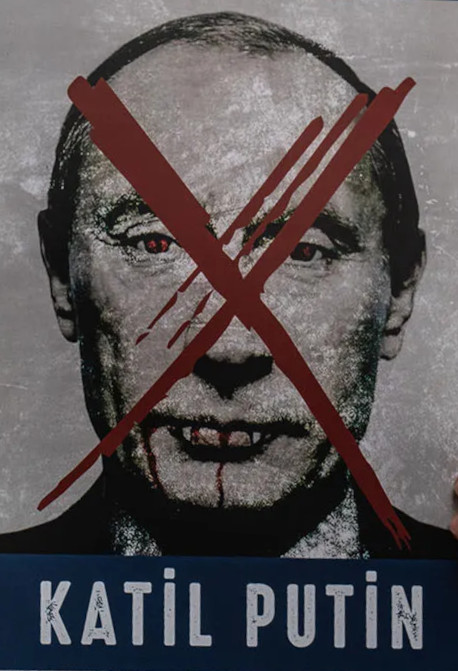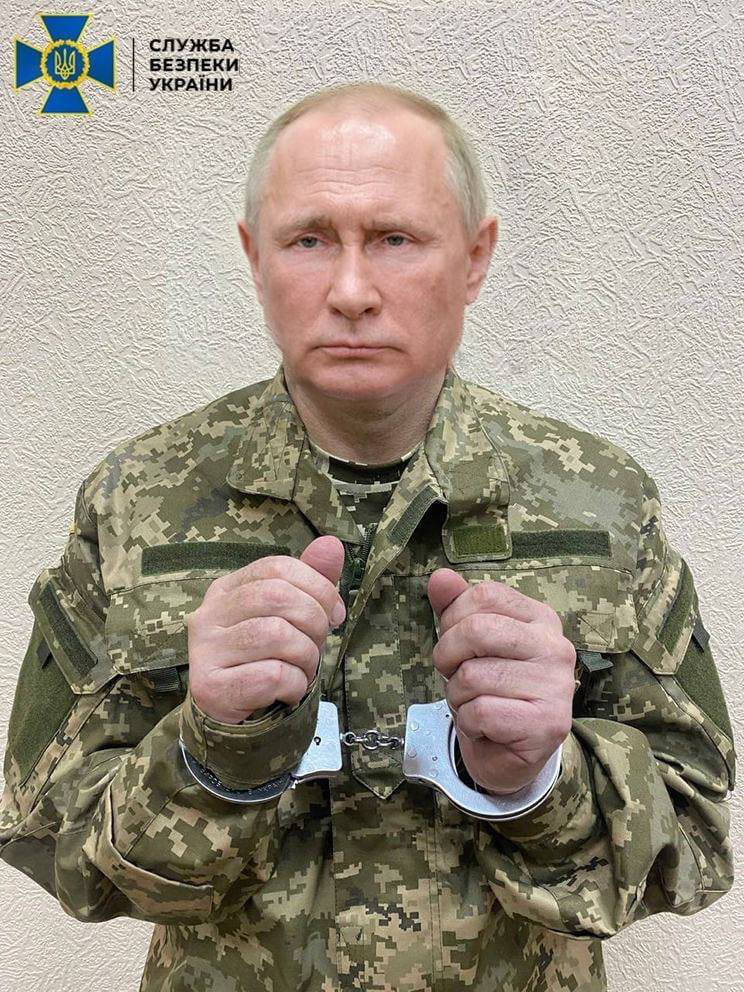I’ve been using vim occasionally for over six years now, and more and more recently. Basically, any text editing in the terminal is in vim, so I got used to the convenience of using shortcuts to navigate and edit files quickly. And there are vim modes available in other apps as well. This short post is about those that I use (almost) every day:
vim itself — obviously!vimperator — an excellent browser extension bringing vim-like environment and experience to Firefox. It speeds up browsing significantly (e.g., link hints and quick marks), especially with some simple and terrific customizations, such as using h and l to switch to previous/next tab instead of rare horizontal scrolling (source: https://stackoverflow.com/questions/1026096/vimperator-recommended-setting/20642183#20642183). It’s config is in ~/.vimperatorrc.tmux — a terminal multiplexer, has an out-of-box support for vi mode;zsh — Z shell, has an out-of-box vi emulation. In addition to that, oh-my-zsh has a vi-mode plugin with extra goodies;cmus — a fast and customizable music player, has vi style command mode;ranger — a console file manager, has vi keybindings;IdeaVim plugin for IntelliJ IDEA, AppCode, and other Jet Brains’ IDEs. Config: ~/.ideavimrc.Xvim plugin for Xcode (install with Alcatraz). Config: ~/.xvimrc; hint: you can symlink it to ~/.ideavimrc, because most options are the same in both.
I also know about:
bash — Bourne Again SHell, supports vi mode, based on the readline library;Vimium extension for Google Chrome browser;
As well as:
Karabiner — a great keyboard customization tool for OS X, has a few compelling groups of system-wide options: “Ubiquitous Vim Bindings”, “Vim Emulation”, “Vi Mode”, “Simultaneous Vi Mode”, and “Complete Vi Mode”.
Is there anything else that I missed? Leave a comment.