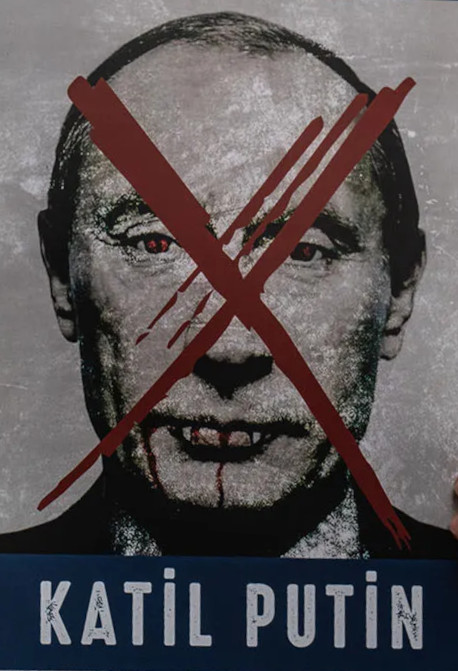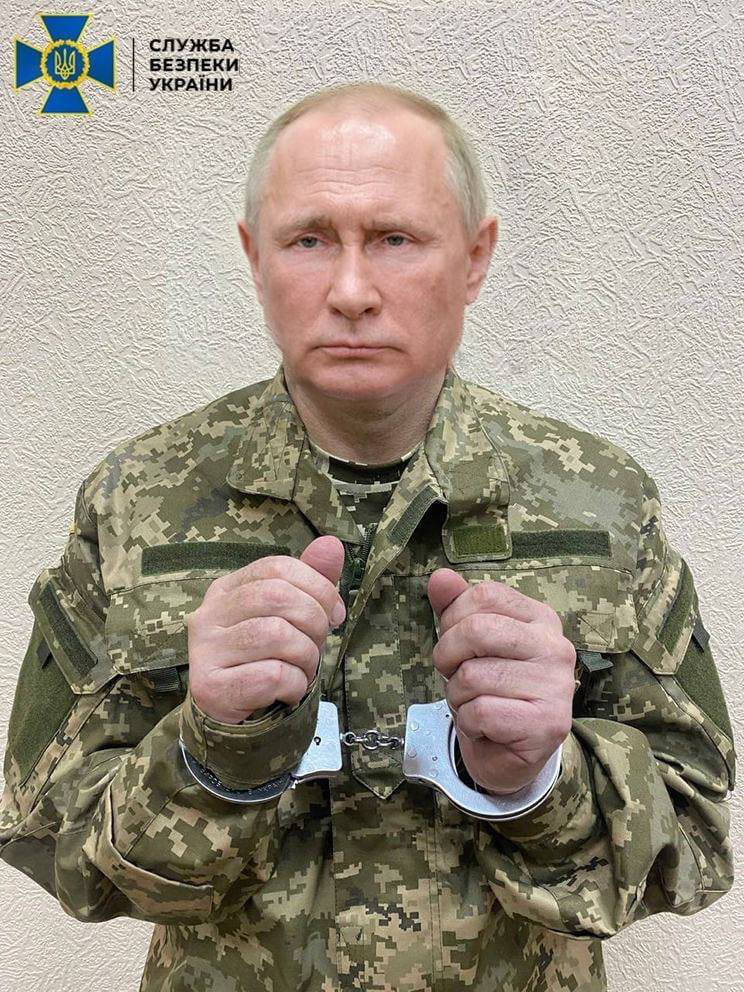A small note about an annoying bug I encountered about a year ago.
I think this was new to OS X 10.14. When I locked the screen (using Caps Lock+S that ran a service to launch screen saver from the command line, where Caps Lock is mapped to Cmd+Ctrl+Opt+Shift with Karabiner-Elements; yes, it’s that complicated on OSX, there is no system shortcut to launch screen saver) and sometimes the password field couldn’t be focused, I couldn’t type anything. No key combinations or hot corners worked. The mouse cursor flickered when I moved it, it wanted to hide all the time, but moving made it visible. And this happened pretty often, a couple times a week on average.
It might have been an issue with XScreensavers; I didn’t use other screensavers at the time, so I don’t know if they had the same issue.
What I had to do in that case was to ssh to my mac (using key-based authentication if it matters) and killall -9 ScreenSaverEngine — that killed the current screensaver and loaded a default one. However in most cases that wasn’t enough as the password field couldn’t be focused anyway. And ScreenSaverEngine wasn’t in the process list anymore.
The next step was to run htop and kill a ScreenSaverEngine process there… Maybe that worked because the process ran as a different user then, I’m not sure. Or another option that sometimes worked was to let the computer sleep, wake it up and then it was back to normal.
As far as I can see, either this is fixed in OS X 10.15 or it was a bug in XScreensavers, which I don’t use now.