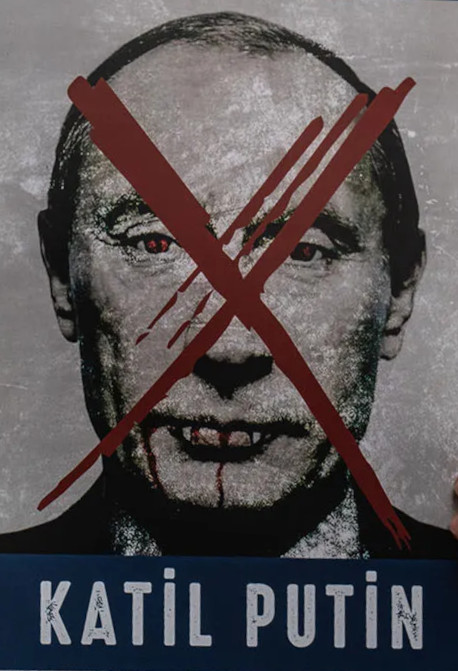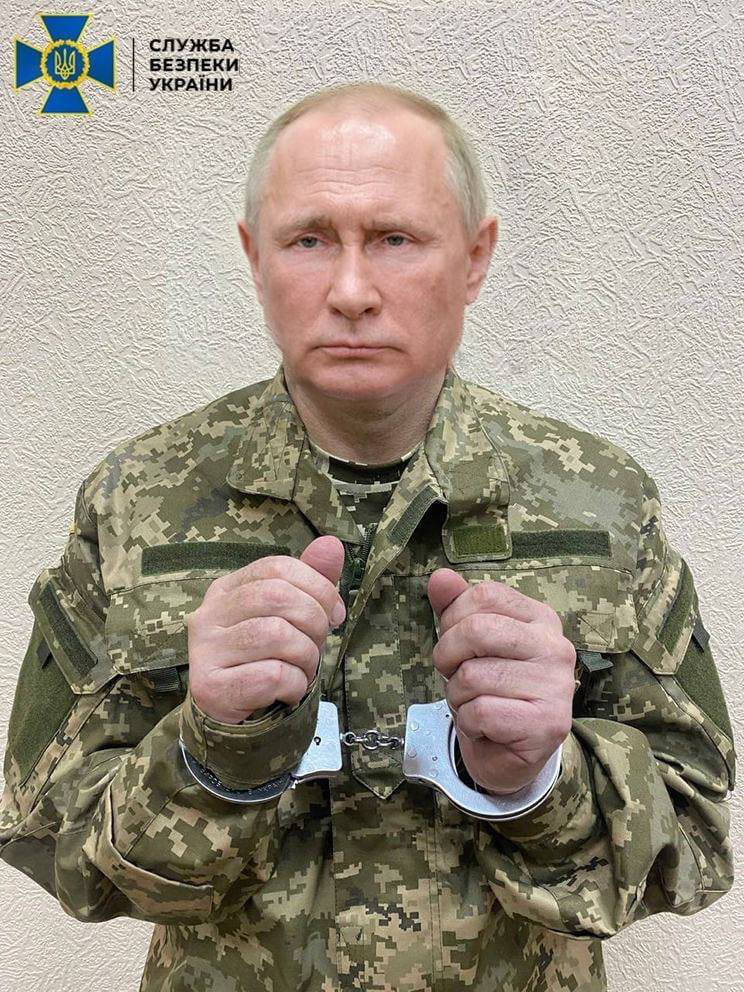Comfort0 is a useful plugin for fast editing of OSM features, where you edit a text file in the Level0L format. The issue was that I didn’t have any of the default text editors installed, so I tried to use neovim-based GUIs: Neovide or VimR. Both can be brew install‘ed and have CLI launchers, but neither one worked. JOSM showed a popup saying Launching editor on file /tmp/…/josm_level0_….txt, the editor was indeed launched, but always showed an empty file (ls confirmed that). So in cases when I needed to have manual, controlled mass-edits, I used to copy the Level0L code (there is a menu item for that), paste it into vim, use macros to edit the information, copy that and paste as Level0L code into JOSM. This worked fine, even if it was clunky. I decided to debug the issue.