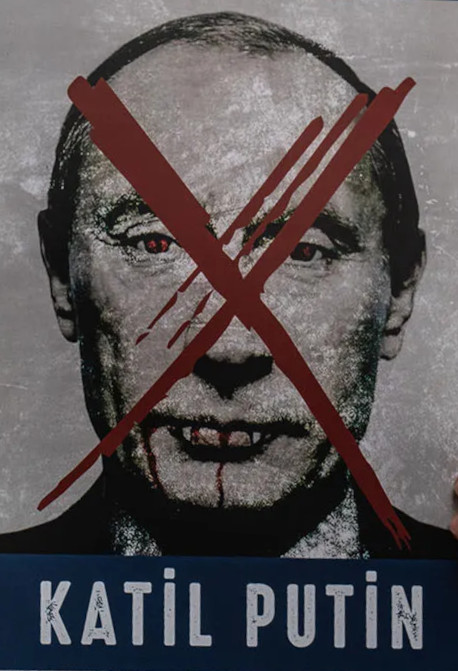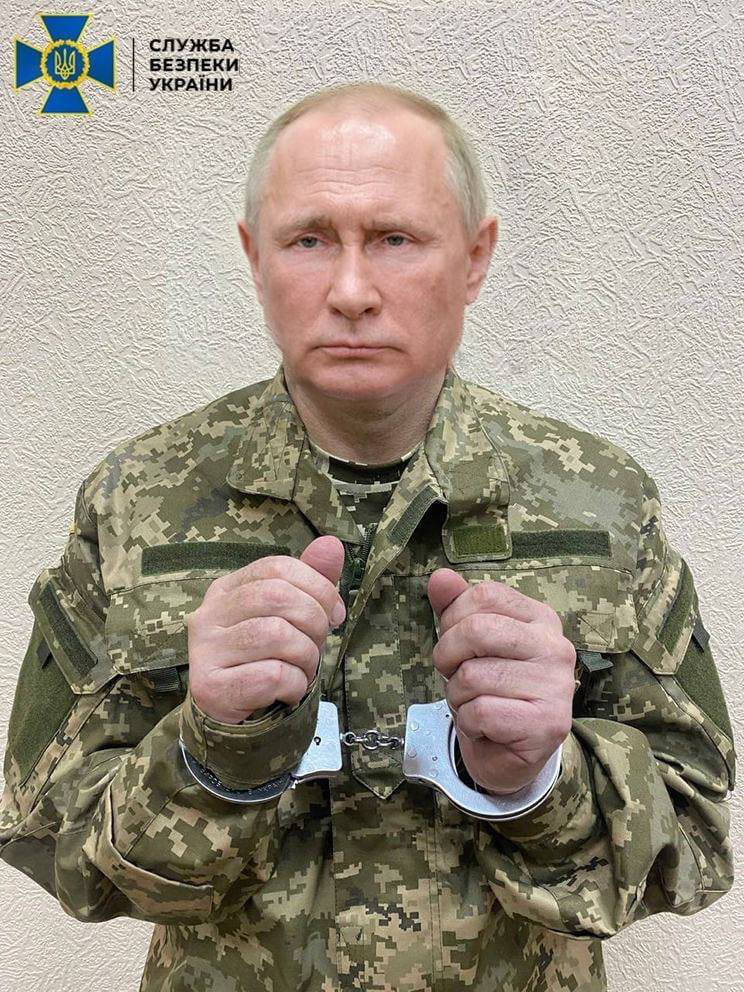(Slightly updated on 2022-11-12)
This is year 2022, twenty-first century. I heard three explosions in the early morning on February 24, 2022 in my city of Odessa, Ukraine — they were one of the first attacks of russian army on Ukraine. This war has been going on for six days now, with dozens of civilian deaths on our side, and many more (thousands) deaths of the enemy soldiers, who didn’t know where they were going. The enemy has fallen to destroying civil infrastructure; the government of Belarus has been helping russian troops. It is now spring, March 1 and it is even snowing here. Our Slavic nations are all friendly people to each other (apparently, that’s not true for most, or some, russians), we don’t need this putin’s war. There is absolutely no reason or excuse for one country to invade another independent, sovereign country; this is also a flagrant violation of international agreements!
There is a lot of international support for Ukraine, and there is always more that can be done to stop this sooner rather than later. I like this tweet from Dee Snider:
I absolutely approve of Ukrainians using “We’re Not Gonna Take It” as their battlecry. My grandfather was Ukrainian, before it was swallowed up by the USSR after WW2. This can’t happen to these people again! #FUCKRUSSIA
I listened to the lyrics of the song and it is very pertinent to the situation. What an amazing song!
There is a fund to support the Ukrainian Army: https://savelife.in.ua/en/donate/, and there is a special bank account that accepts funds in multiple currencies: https://bank.gov.ua/en/about/support-the-armed-forces. I donated to them. Please donate if you can!
Stop the war! Fuck putin!